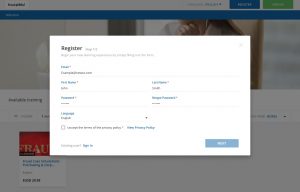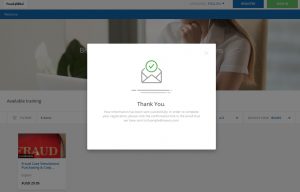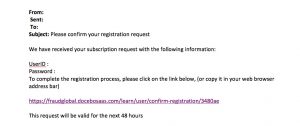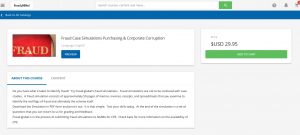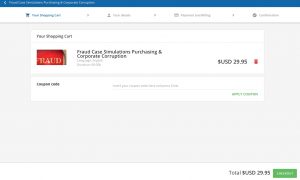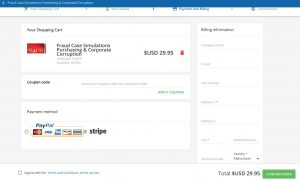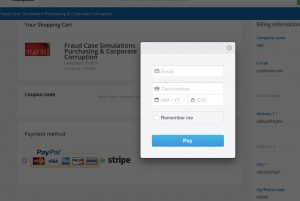If you like to take a class or download materials, you must enroll in Fraud.global’s Learning Management System (LMS). These instructions will walk you through the process.
- Click on the LMS link or go to the LMS Website
- You will be asked to enter some information about yourself. After you complete the registration, an email will be sent to the address you provided. You will need to access the system from that email address the first time.
- Once you are logged in, go to course catalog from the menu dropdown on the upper left corner of your screen
- Select the course you would like to take, material you would like to download, etc.
- If you are paying for material or a course we use a simple shopping cart system
NOTE: if the checkout does not come up at the bottom of the page, log out and back on and it will be there. We have had issues with this the first time someone logs in and attempts a purchase.
Enter your billing information and please select Stripe as the payment system
- Enter your credit card information
- You will receive an email confirming your purchase
- You can now download the material or take the course!
If you have any difficulties, please email us at training@fraud.global or call us during normal business hours at 1-888-516-8476
Thank You!
Fraud.global